Our Features
Learning Labs has been developed using leading ideas from learning design and neuroscience to create bite-sized tutorials in three format options, for an unrivalled learning experience.
Personalised learning that complements one-to-one training
Our learner-centred approach combines online learning with one-to-one AT training.
Trainers can use Learning Labs during one-to-one sessions to quickly flag the skills and labs covered using our highlight and tagging features. This makes it much easier to identify and practice using them alone afterwards, which is vital for reinforcing independent learning.
Students can learn, practice and revise their skills on demand, enabling them to get the best out of their assistive technology and software for the duration of their studies.

Learn by reading, watching or doing
Learning Labs has been developed using leading ideas from the world of neuroscience. This means we understand how the brain thinks and learns and that everyone is unique. Every Learning Labs tutorial is available to learn in three formats:
Read
Easy-to-read and down-to-earth text guides talk learners through how to carry out a skill.
Watch
Engaging videos capture attention by showing learners how to carry out a skill.
Do
Software simulations challenge learners to try out a skill, instilling actions with a practical task.

Tutorials and apps to support everyday study and life skills
Our bite-size tutorials cover all of the key features of a wide range of popular assistive technologies. The Learning Labs library includes popular programs such as Texthelp Read&Write, ClaroRead, MindView, Inspiration, Dragon, Audio Notetaker, Global Autocorrect, Notetalker and Olympus Sonority for both Windows and Mac, plus many more.
Additional labs including Office 365, Skills Boosters and Freeware Application links offer learners everyday support. Our learning experts have collated their recommended favourites in our freeware applications lab, providing you with links to all the best ones such as Zotero.

Learn anywhere, any time with the latest software tutorials
With online log in you can access the Learning Labs portal anywhere, at any time, as long as you have a reliable internet connection.
The tutorials or 'labs' are developed to reflect launches of the latest assistive software. These are automatically dropped into the portal when they go live. This means you always have access to support on new software releases with Learning Labs.

Discover how Learning Labs can support you
Find out about how Learning Labs can support you in your role as an assessor, trainer or learner. Click below to see how Learning Labs is used at pre-assessment, assessment and training stages of the learning journey.